Clustering Support for JBoss Application server
JBoss server cluster/Load Balancer
Clustering allows us to run an application on several parallel servers (a.k.a cluster nodes) while providing a single view to application clients. Load is distributed across different servers, and even if one or more of the servers fails, the application is still accessible via the surviving cluster nodes. Clustering is crucial for scalable enterprise applications, as you can improve performance by simply adding more nodes to the cluster. Clustering is crucial for highly available enterprise applications, as it is the clustering infrastructure that supports the redundancy needed for high availability.
The JBoss Application Server (AS) comes with clustering support out of the box. The simplest way to start a JBoss server cluster is to start several JBoss instances on the same local network, using the run -c all command for each instance. Those server instances, all started in the all configuration, detect each other and automatically form a cluster.
A cluster is a set of nodes that communicate with each other and work toward a common goal. In a JBoss Application Server cluster (also known as a “partition”), a node is an JBoss Application Server instance. Communication between the nodes is handled by the JGroups group communication library, with a JGroups Channel providing the core functionality of tracking who is in the cluster and reliably exchanging messages between the cluster members. JGroups channels with the same configuration and name have the ability to dynamically discover each other and form a group. This is why simply executing “run -c all” on two AS instances on the same network is enough for them to form a cluster – each AS starts a Channel (actually, several) with the same default configuration, so they dynamically discover each other and form a cluster. Nodes can be dynamically added to or removed from clusters at any time, simply by starting or stopping a Channel with a configuration and name that matches the other cluster members. In summary, a JBoss cluster is a set of AS server instances each of which is running an identically configured and named JGroups Channel.
On the same AS instance, different services can create their own Channel. In a default 4.2.x AS, four different services create channels – the web session replication service, the EJB3 SFSB replication service, the EJB3 entity caching service, and a core general purpose clustering service known as HAPartition. In order to differentiate these channels, each must have a unique name, and its configuration must match its peers yet differ from the other channels.
Load balancer ::
The external load balancer clustering architecture is shown above , Other JBoss services, in particular the HTTP-based services, do not require the client to download anything. The client (e.g., a web browser) sends in requests and receives responses directly over the wire according to certain communication protocols (e.g., the HTTP protocol). In this case, an external load balancer is required to process all requests and dispatch them to server nodes in the cluster. The client only needs to know about how to contact the load balancer; it has no knowledge of the JBoss AS instances behind the load balancer. The load balancer is logically part of the cluster, but we refer to it as “external” because it is not running in the same process as either the client or any of the JBoss AS instances. It can be implemented either in software or hardware. There are many vendors of hardware load balancers; the mod_jk Apache module is an excellent example of a software load balancer. An external load balancer implements its own mechanism for understanding the cluster configuration and provides its own load balancing and failover policies.
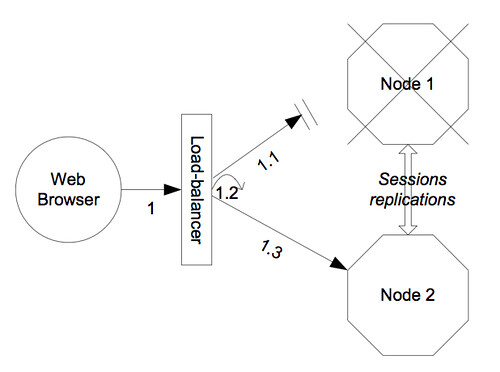
0 comments:
Post a Comment