Top 8 Wordpress Security Tips To Secure Your WordPress | Javamazon
Nearly sixty million bloggers use WordPress for their websites, and their choice is logical. WP is a real godsend for the Blogosphere: there is a completely free version of this CMS; it’s easy to install; it has thousands of free plugins and themes; it allows you to customize your website with pixel accuracy.
However, similarly to other popular content management systems, WordPress requires constant security updates. In fact, website security must be your number one concern regardless of the reliability of the CMS you use.It’s important to realize that roughly 70% of your peace of mind depend exclusively on your manual actions.So, let’s point out some of them  .
.
^ Select a Reliable Web Hosting Provider
Your website security is closely tied to your web hosting plan. The better you hosting provider, the better your security levels. Thus, when shopping around for a web hosting company, first of all check their security characteristics and don’t hesitate to ask about the company’s security add-ons and guarantees. Surely, solid-rock hosting provider is a good base for a secured website. But this is only the first step in protecting your WordPress blog from hackers.

————————————————————————————————————————————————————————
^ Make Regular Backups of Your Blog
Even the most powerful servers can be hacked – just check the Hacking section on IT News Today. For this reason many web security experts recommend making regular backups and storing them in a safe place (not on the company’s server). There are numerous WP plugins allowing you to make a backup of your WP core and database on demand with just a few clicks. One of the most popular is WP DB Backup.

————————————————————————————————————————————————————————
^ Protect Your Computer
Another way to improve your website security is to ensure your PC is free from the malicious elements: install and update reliable antivirus software, use Internet browsers offering high security levels, etc.

————————————————————————————————————————————————————————
^ Remove All Old Users from Your Admin Panel
Keep your WP admin panel neat and uncluttered: remove all old users, inactive plugins and themes you don’t need. This will significantly improve your productivity and help you see possible holes in your website security.

————————————————————————————————————————————————————————
^ Hide Your WP Version Number
WP security professionals highly recommend removing your WP version number from your website. Displaying this data significantly simplifies the task for those who want to hack you.
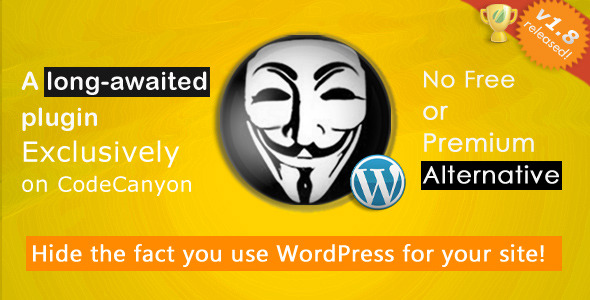
————————————————————————————————————————————————————————
^ Use WordPress Security Plugins
WP security plugins are great, intelligent tools allowing you to make your website bulletproof. There are thousands of those: some of them combine multiple security functions (like ‘Better WP Security’ plugin), while others perform a single function (like ‘WP DB Backup’, or ‘Login Lockdown’).

————————————————————————————————————————————————————————
^ Stay Aware of the Recent Security-Related News
Never cease educating yourself on technology-related topics. One way or another they will help you improve you web security levels. Simply follow an active web resource offering fresh posts about IT sphere, like itnews2day , and you will get the freshest news directly to your email.
Read also : Mac Disk Fragmentation
————————————————————————————————————————————————————————
^ Keep Your Access Data a Secret
Even the best wordpress plugins and the most expensive hosting plans won’t save you from the hacker attacks if you share your website credentials with third parties. Keep those a secret.
0 comments:
Post a Comment